Professional SolidWorks® Viewer to import and read SLDPRT file format. The software enables to measure 3D files and create section views of 3D models. It is also possible to convert SLDPRT to DWG, DXF, STEP, IGES, OBJ, STL and other files formats.
SolidWorks 뷰어 – ABViewer 15
SLDPRT stands for SolidWorks Part File. This file format used by SolidWorks® to store 3D part models that can be combined together to create a single assembly file.
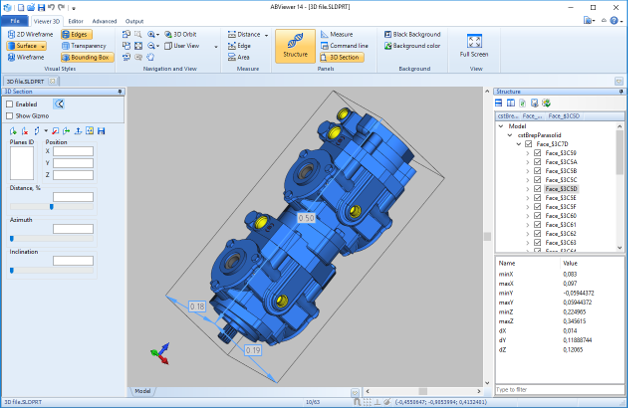
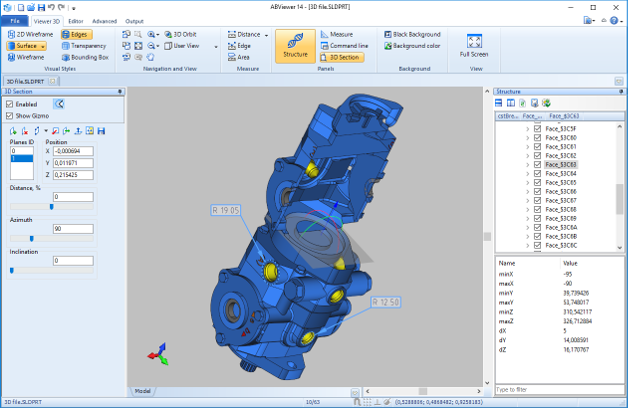
Free online SolidWorks viewer
How to uninstall SolidWorks Viewer?
- ABViewer (SolidWorks Viewer), has a built-in deinstallation tool. To deinstall ABViewer choose the ABViewer folder (on default it is called CADSoftTools ABViewer 15) in the Start menu and click Uninstall ABViewer. Follow the steps of the standard Uninstall tool.
- You can uninstall ABViewer in the Windows Control Panel:
- Go to All Control Panel Items -> Programs and Features -> Uninstall or change a program;
- Select ABViewer 15 and click Uninstall.
